You Tube video editing is a skill that students should learn. Get started with Video Editor at http://www.youtube.com/editor. You will need to establish an account.
Then follow these steps:
Log in to your YouTube account.
In the top right, click Upload.
On the right under "Video Editor," click Edit.
Choose from the Video Editor tools listed below.
When you're done creating your project, click Create video.
Here is a video that has a sermon preached by my father, Kenneth W. Linsley. Watch how the message connects with the scenes of nature. This may give you an idea for you videos.
Here are tutorials on video editing: How to Edit Videos Using The You Tube Video Editor
YouTube Censorship
The You Tube censorship program utilizes an algorithm developed that flags videos that appear to breach the You Tube terms and conditions. Identified videos are "demonetized" which means stopping any revenue potential for the video's creator. Videos that provide information on current events and analysis of social issues are often demonetized, as well as some that have entertaining but controversial content. YouTube initiated this censorship in response to advertisers that do not want to be associated with content that might hurt their sales.
Removing Ads on YouTube
Here is how to avoid pop-ups while viewing YouTube videos with PureView
Here is another way using AdBlock
The easiest way is simply to type _popup after the word watch in the URL when you launch the YouTube video. Try it! Click on this video about volcanic eruptions in Hawaii.
Edpuzzle video editing
Here you may select a segment and record over the segment, crop a video add a question, etc. Super easy! Click on the Edpuzzle link for a tutorial.
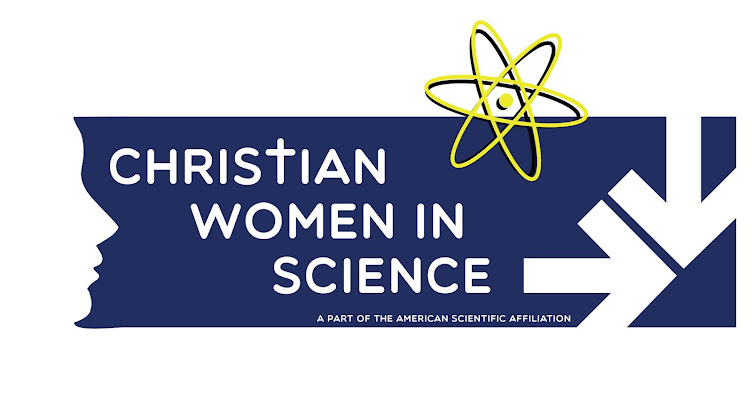
No comments:
Post a Comment