Beginning in school year 2017-2018, we will have Chromebooks in the Technology-STEM lab. Each student will receive an account. Use this for SCHOOL work primarily. You will have this account until you graduate. However, it has unlimited storage.
If you want to back up your phone, you will need to create a free personal account.
Student account names: first initial, last name @wcatrojans.org (ex: tpurkins@wcatrojans.org)
You must use their first (given) name, not the name your friends might call you.
You will be given a password. You are to change the password when you login to something that you will remember. These passwords will not be written down by the teacher. You may use the same password you have for other accounts (like Whipple Hill).
Once we start using Chromebooks, you will log into your account and it automatically saves information such as your documents, assignments, etc.
Always LOG OUT. Failure to do so will compromise your security.
Watch this video to gain appreciation of the potential of your Chromebooks.
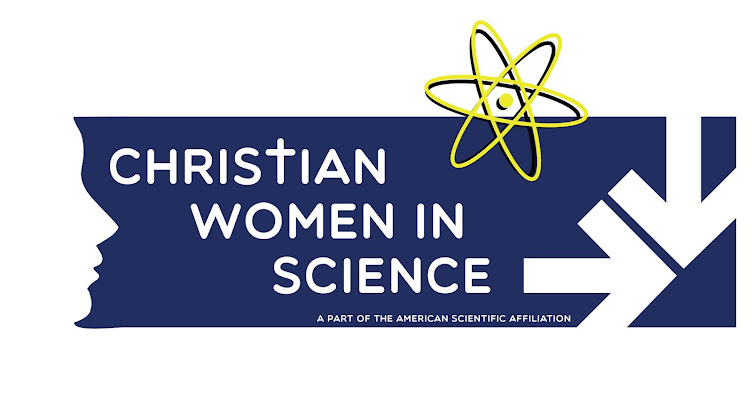

No comments:
Post a Comment